Burning a DVD image
After you’ve downloaded a DVD image from Backyard Productions, you can burn it to a blank DVD to play on your TV or to give to friends.
This isn’t a completely simple process, but the guide below will help. If you need further help, then contact us.
To do this, you need the following.
- A DVD writer – most new computers (but not netbooks) have one.
- A blank, writable DVD.
- DVD burning software.
- If you have a Windows PC and you don’t already have some DVD burning software, then ImgBurn is free, well reputed and simple. You can download it here.
- On Mac OS X, the software you need is already on your system.
To burn the DVD on a Mac, open Disk Utility (in the Utilities folder, in the Applications folder), click the Burn button (near the top) and follow the onscreen instructions.
Zipped DVD image
If the DVD image is contained in zip files, then you’ll need software to extract it.
On Windows, if you haven’t already got unzipping software, then 7-zip is a good free program. You can download it here.
If the DVD has been split into multiple zip files, then download all the parts before unzipping. Once you have all the parts, unzip the first part. (With 7-zip, do this by right clicking the file that ends .001, and selecting the 7-zip, Extract Here.) The unzipping software should recognise the other zip files and extract the full DVD image.

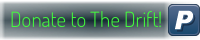




Comments
Feel free to leave a comment...
and oh, if you want a pic to show with your comment, go get a gravatar!